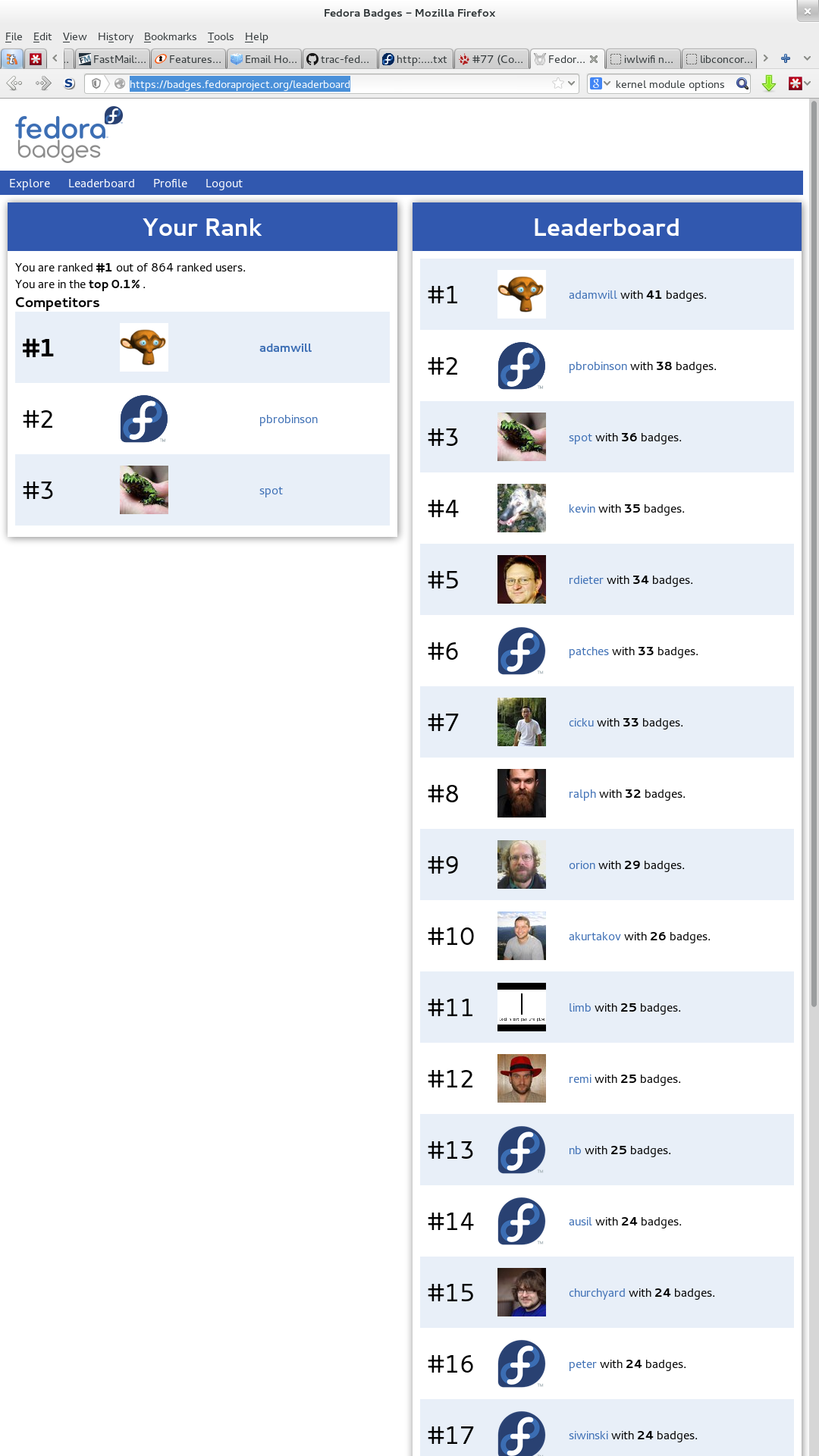Sysadmin adventures: local DNS and more!
It's 4am, Adam's still up, and we're not in a validation crunch...so that must mean he's got his amateur sysadmin hat on! My latest 'little' project: setting up local DNS resolution for my network, and rationalizing a few hostnames and IP addresses so internal and external hostnames match and there aren't ugly gaps in my IP ranges. All done and (fingers crossed) working, now. This machine is now www.happyassassin.net to me as well as you; formerly it was webserver.localdomain on the inside, which was just silly. ;) And I only have loopback entries in my static hosts files now. Much rejoicing, etc etc. In the end the only really tricky bit was getting hostnames set by DHCP, which is a bit of lily-gilding really, but what the hell, I wanted to make it work. Still can't do it on my desktop, NM doesn't seem to be co-operating, but it's working on all the servers at least, which still use network.service: [root@www ~]# hostname www [root@www ~]# hostname -f www.happyassassin.net whee! This is just a prelude to the REAL fun times, tomorrow or whenever I get a few spare hours, when I'm planning to set up an LDAP server and convert all my services to use it for authentication. I may set up happyassassin accounts (which, currently, means mail and owncloud, pretty much) for some of my family, so I'd probably better have a more sane auth setup than 'everything uses its own auth database'... ...although now I think about it, maybe just pam_userdb would do the job sufficiently. Hmm. Have to think a bit. ANYHOO, the above also reminded me to trumpet my latest triumph: after finally fixing CalDAV a few weeks back, I managed to fix CardDAV too. Somewhere I found log output which gave me the idea that the problem might be the UIDs of the contacts in my owncloud contact list; I think I'd populated it by syncing things across from Google in some crazy way, and when I downloaded a few as .vcfs and looked at them, the UIDs for the contacts were really messy, with all kinds of weird characters in there, % signs and lord knows what else. So I just wiped the whole contact list and re-imported the latest state from Google, this time by logging into contacts.google.com, downloading the entire address book as a .vcf, and uploading that to Owncloud. This got me a rather cleaner set of contacts in Owncloud, and now syncing with CardDAV works! From all my clients! So finally - until something breaks again - I have perfect CalDAV and CardDAV sync from multiple Linux and Android clients against my own server. I've wiped my Google contacts and calendar again. Take that, tentacle. Except of course the tentacle has ten backups of it, but sigh... Oh, yeah, and just for an encore I set owncloud to use an NFS share from my NAS as the storage space for user files, so now I have more than, like, 6GB of space in my 'cloud' (each of my server VMs itself has pretty limited disk space). Tweak, tweak, tweak...